
AI Chat Integration
Seamlessly work with any AI chat (ChatGPT, Claude, Gemini, etc.). Copy prompts from Athanor, paste responses back – no API keys needed for the core workflow!
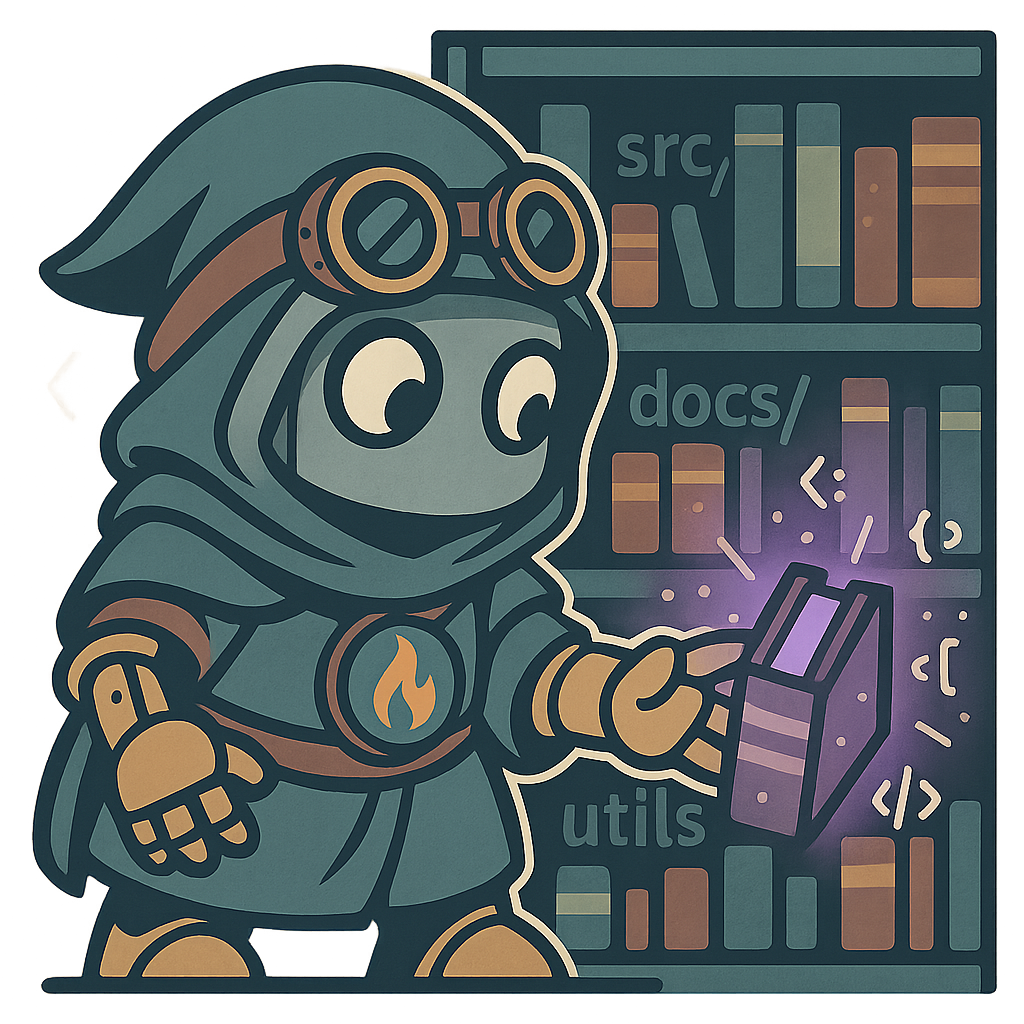
Smart Context Selection
Effortlessly choose files & folders for your AI prompt, or let the "Autoselect" feature intelligently pick relevant context within your project.
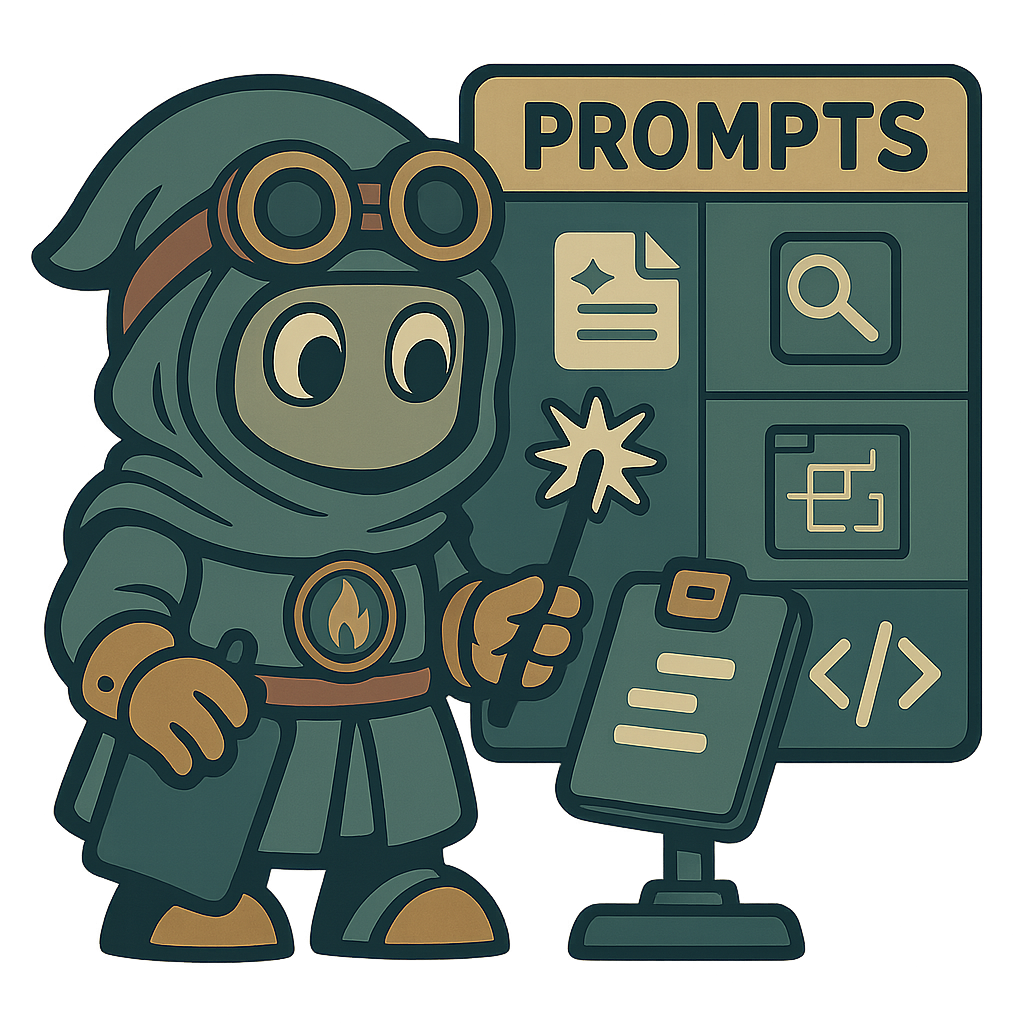
Workflow-Tailored Prompts
Accelerate your workflow with customizable prompt templates. Whether querying your project, architecting new features or coding implementations, always start with a powerful, relevant prompt.
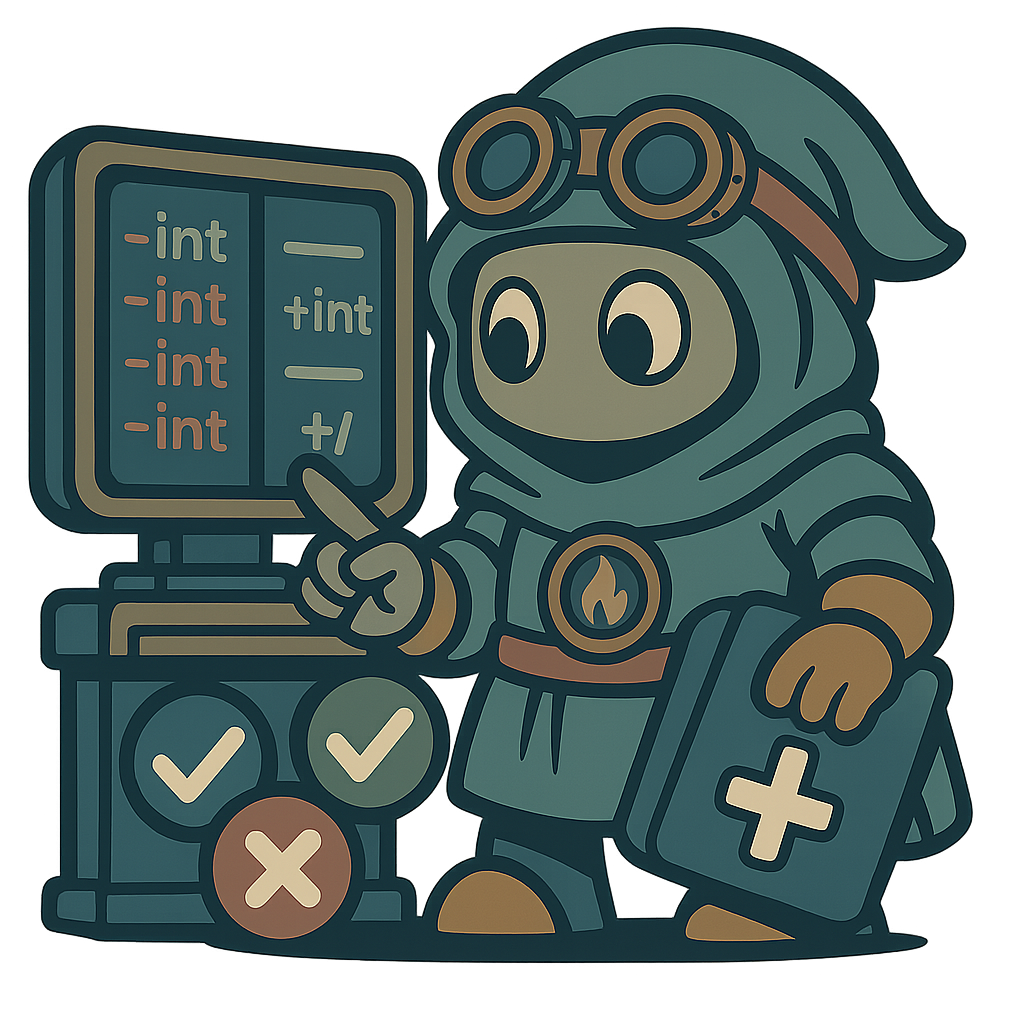
Controlled Changes
Apply AI suggestions with full precision. Preview all proposed file operations in a clear visual diff viewer. Accept or reject each change with one click before anything is written to disk.
Why Athanor?
We built Athanor to eliminate the painful parts of working with AI assistants—hunting for files, reconstructing file changes, and losing control of modifications. It's a tool that makes AI-assisted development actually work: easily select the right context, review every change, stay in control—all through your existing AI subscriptions, no API keys needed.
The proof? From v0.1.0, Athanor was built entirely using Athanor itself.
How It Works
Athanor streamlines your AI-assisted development with a simple four-step workflow:
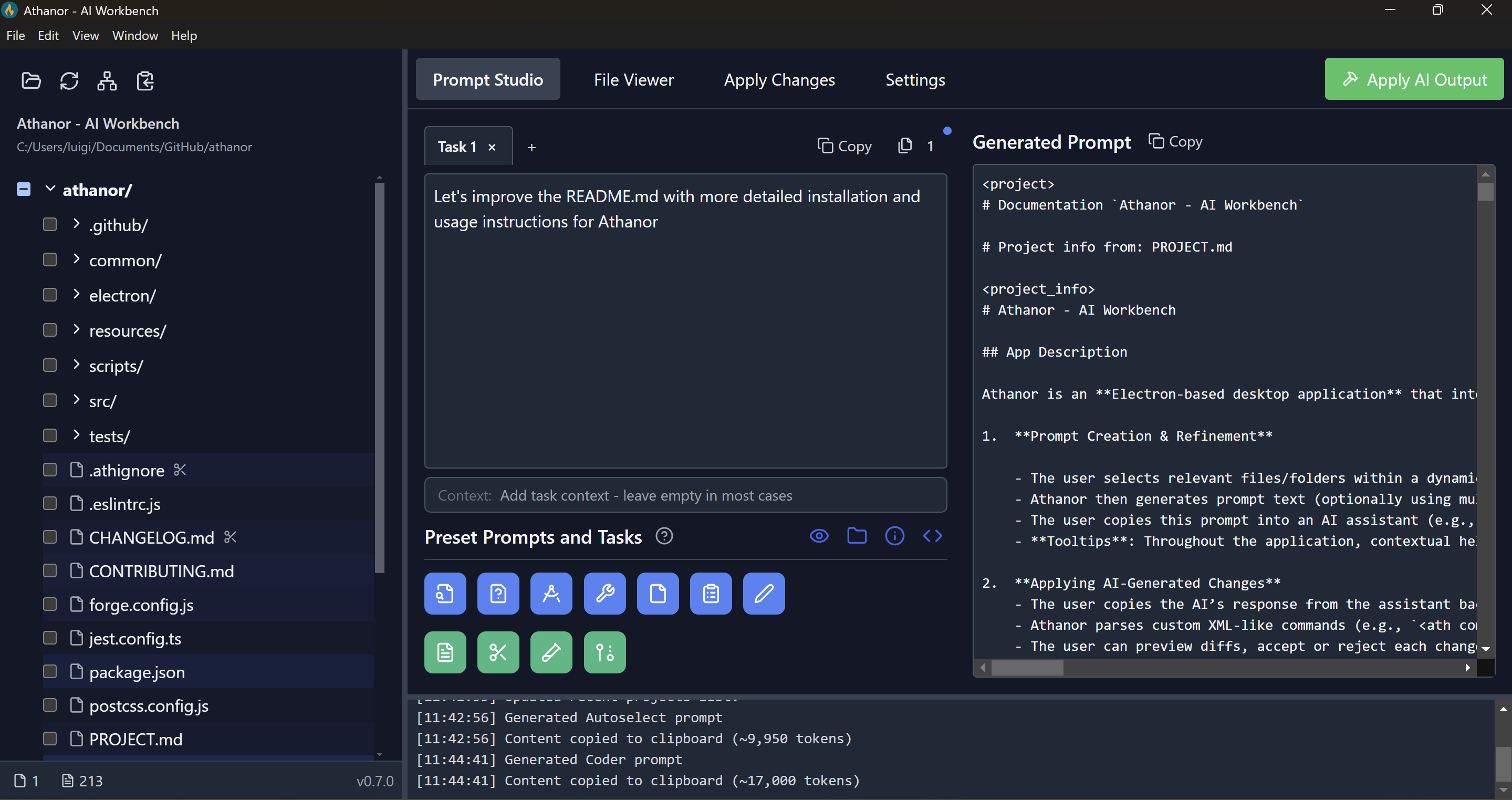
Athanor's interface: File explorer (left), task management and prompt generation (right)
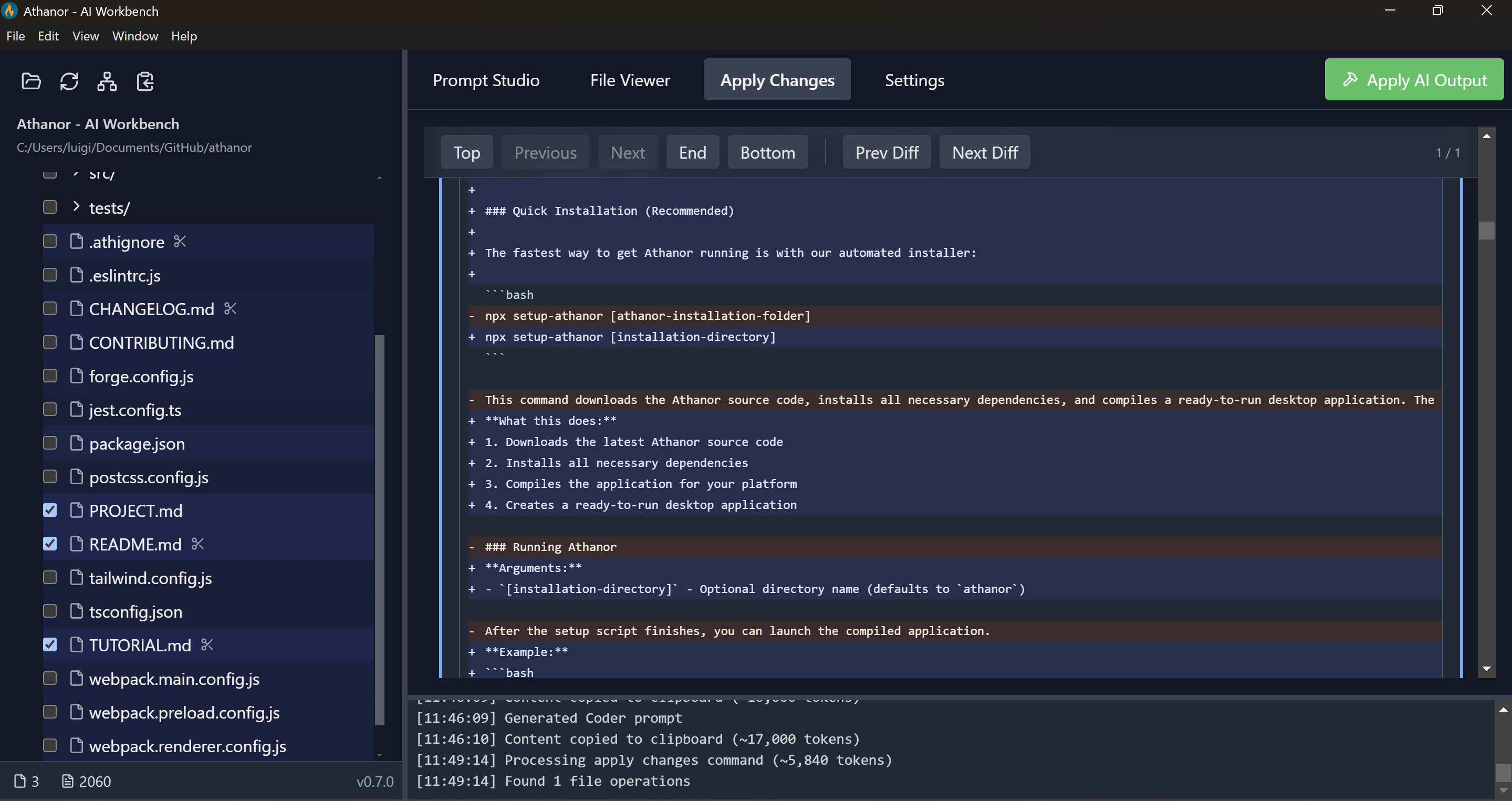
'Apply Changes' panel: Review and accept/reject diffs generated using any AI chat assistant
Quick Installation
Get started with Athanor in minutes. Currently available in developer mode.
npx setup-athanorcd athanor && npm startFor detailed installation instructions and troubleshooting, check out our tutorial.
Community and Feedback
Athanor is open source and you can explore its codebase on GitHub. In this alpha development phase, your feedback, bug reports, and feature ideas are crucial!